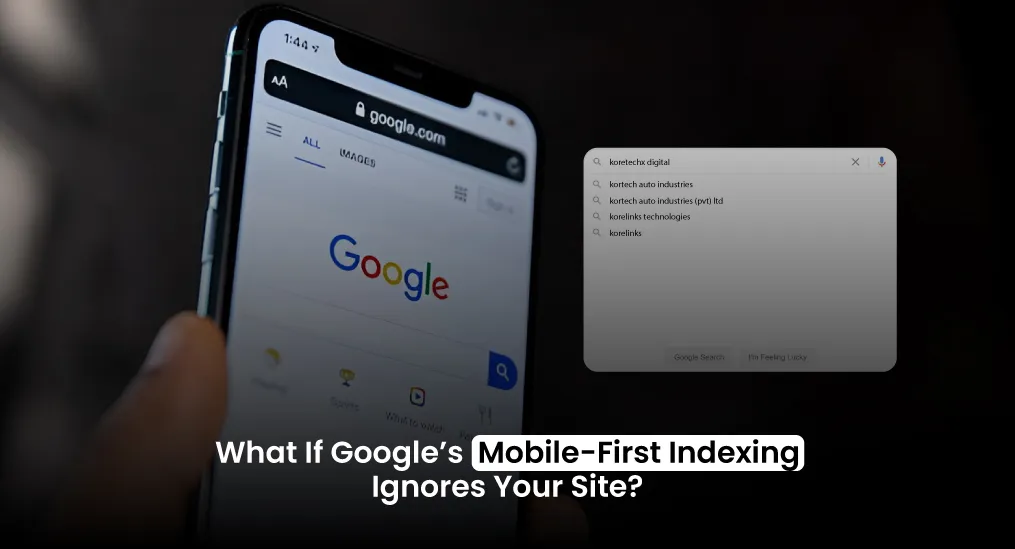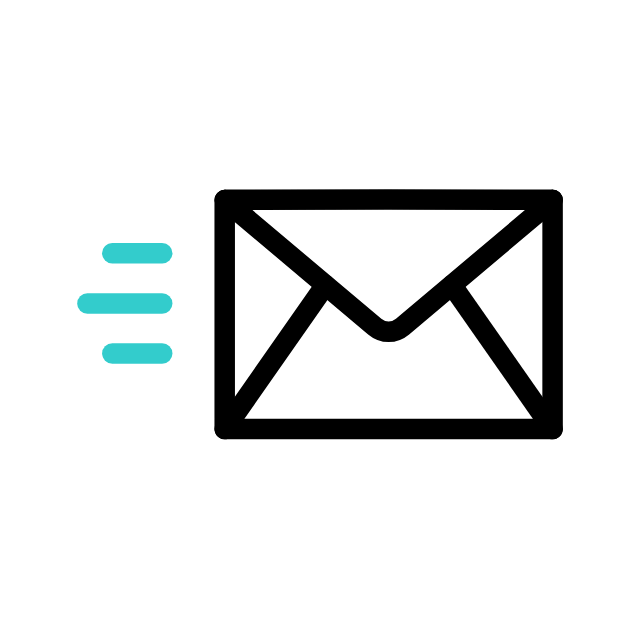It’s a typical day, and you’re checking your website’s traffic numbers. Suddenly, you notice something unsettling: your rankings are slipping. You thought you did everything right.
But then, you hear about Google’s new Mobile-First Indexing update, and you start to panic. “What if my site isn’t ready for this? What if I’ve missed something important?”
Many website owners and SEO experts are facing the same questions.
Mobile-First Indexing might sound like another complex update, but once you understand it, you’ll realize it’s not as intimidating as it seems.
In this article, you will learn:
- What Mobile-First Indexing is and why it’s important for SEO.
- How Google’s Mobile-First Indexing impacts rankings and visibility.
- Key factors that affect mobile SEO performance.
- A comprehensive checklist for optimizing your site for Mobile-First Indexing.
- Common mistakes to avoid and how to fix them.
- Best practices for adapting your SEO strategy to this update.
Let’s start with the definition.
What is Google’s Mobile-first Indexing in SEO?
Google’s Mobile-First Indexing means that Google primarily uses the mobile version of a website for indexing and ranking in search results. Previously, Google’s indexing was based on the desktop version of a site. However, as mobile traffic surged, and since over 60% of searches come from mobile devices, it now prioritizes mobile-friendly sites.

When Googlebot crawls and indexes a website, it prioritizes the mobile version instead of the desktop version. If a site doesn’t have a mobile-friendly design or lacks important content on mobile, it could suffer from lower rankings in Google search results.

Googlebot mobile is the web crawler responsible for analyzing the mobile version of a site. It scans pages, evaluates content, and determines how well they meet mobile SEO standards.
The Role of Googlebot Mobile Crawling includes:



If a site is not optimized for mobile, Googlebot may encounter difficulties in properly crawling, indexing, or ranking it. This can lead to lower visibility in Google search results.
What are the SEO risks of ignoring mobile-first indexing?

Google’s Mobile-First Indexing directly influences search rankings and organic traffic, as the mobile version of a website is now the primary factor in determining its position in search results. If your site is not optimized for mobile, you risk:
- Lower rankings in Google search results due to poor mobile usability.
- Reduced organic visibility, making it harder for users to find your content.
- Higher bounce rates, as users leave slow or unresponsive mobile pages.
A well-optimized mobile site improves user experience (UX), page speed, and engagement, all of which contribute to better SEO performance.
Googlebot crawls and ranks mobile-friendly pages higher because they provide a smoother experience for users, leading to better engagement, longer session durations, and increased conversions.
Case Studies & Stats on Mobile Indexing vs. Desktop

- Over 60% of all Google searches come from mobile devices (Statista).
- Websites that load within 2.5 seconds (meeting Core Web Vitals) experience 24% lower bounce rates (Google).
- Mobile-friendly websites rank 32% higher on average than non-mobile-friendly sites (Google Search Central).
- 79% of users say they will not return to a site that had poor mobile performance (Think With Google).
- Mobile-first indexing is now the default for Google, prioritizing the mobile version of sites for ranking (Google).
- 53% of mobile users abandon sites if they take longer than 3 seconds to load (Google).
- Over 70% of users are more likely to visit a mobile-friendly site again (Google).

Source: Statista
- Mobile users account for over 50% of global web traffic (Statista).
- 85% of users expect the same speed on mobile devices as on desktops (Think With Google).
- Mobile devices account for over 60% of total paid search clicks (WordStream).
Why Did Google Introduce Mobile-First Indexing?
Google’s journey towards mobile-first indexing began nearly seven years ago, driven by the increasing shift in user behavior toward mobile devices for internet searches. As mobile traffic surpassed desktop traffic, Google recognized the need to ensure that search results accurately reflected the mobile user experience.
Mobile-first indexing was introduced to prioritize mobile versions of websites in its ranking algorithm, making mobile optimization a key factor in SEO success.

In a blog post by Google’s John Mueller, he noted:
“It’s been a long road, getting from there to here. We’re delighted to announce that the trek to Mobile First Indexing is now complete.”
This marked the culmination of Google’s initiative to index and rank sites based on their mobile versions, not the desktop versions. Since its inception, Google has gradually rolled out mobile-first indexing, starting with websites that were mobile-friendly, and expanding it to all sites.
But why did Google make this change?
1. More People Using Mobile Phones
Over the past decade, mobile device usage for internet access has dramatically increased, surpassing desktop usage in many areas. As mobile became the preferred device for browsing, shopping, and searching, businesses had to adapt by optimizing their content for mobile users. This shift led search engines, including Google, to update their ranking and indexing strategies to reflect mobile-first behavior.
2. “Mobilegeddon” and the Push for Mobile-Friendly Sites
In 2015, Google launched the “Mobilegeddon” update, which aimed to boost rankings for mobile-friendly sites and penalize those that weren’t optimized for mobile devices. Websites that didn’t provide a seamless mobile experience risked losing visibility in search results. This pushed businesses to prioritize mobile-friendly designs to stay competitive in search rankings.
3. The Move to Mobile-First Indexing
Building on Mobilegeddon’s success and the growing mobile traffic, Google introduced mobile-first indexing in 2018, completing the transition by 2021. Now, Google uses the mobile version of a website for ranking and indexing instead of the desktop version. This change reflects the shift in how most users access the web and ensures mobile users get the most relevant and optimized content. Websites with poor mobile experiences now face a higher risk of lower rankings, while mobile-optimized sites have a better chance of success.

Key Factors That Affect Mobile SEO Performance
Some factors include:
- Core Web Vitals for Mobile.
- Mobile (UX) in SEO rankings.
- Role of Mobile Page Speed Optimization in SEO.
1. Core Web Vitals for Mobile
Core Web Vitals are a set of performance metrics used by Google to measure the user experience on mobile sites. These metrics are crucial for mobile SEO performance and directly impact search rankings.
The three main Core Web Vitals for mobile are:
Largest Contentful Paint (LCP)
LCP measures how long it takes for the largest element on a page (such as an image, video, or text block) to load and become visible to the user. For a good user experience, LCP should occur within 2.5 seconds. A slow LCP could indicate that your mobile page is loading slowly, leading to a poor mobile experience and a drop in rankings.
First Input Delay (FID)
FID measures the time it takes for a page to become interactive. It tracks how long it takes for a user to interact with a page, such as clicking a button or entering text in a form. A low FID (under 100 milliseconds) ensures that users can interact with your site without delays. High FID can lead to frustration and a higher bounce rate.
Cumulative Layout Shift (CLS)
CLS measures how stable your page is as it loads. It tracks unexpected shifts in layout that can cause content to jump around, like buttons or text moving when the page is still loading. For a good experience, CLS should be under 0.1. High CLS can frustrate mobile users, especially when they accidentally click on the wrong element due to shifting content.
Together, these Core Web Vitals ensure that mobile users have a fast, responsive, and stable experience, which ultimately boosts mobile SEO performance.
2. Mobile User Experience (UX) SEO in Rankings
Mobile user experience (UX) is a critical factor for SEO success. Google values websites that provide a seamless and enjoyable experience for mobile users. Key elements that affect UX and conversion rates include:
- Responsive Design: A website should automatically adjust to different screen sizes and orientations.
- Easy Navigation: Simple and intuitive menus, touch-friendly buttons, and easy-to-read text.
- Readability: Ensure fonts are large enough to read on smaller screens, and content isn’t hidden behind scrollable elements.
- Interactivity: Interactive elements, like forms and buttons, should be quick and responsive without delays.
Google increasingly considers UX signals when determining rankings, and sites that provide poor mobile UX may experience lower rankings and reduced visibility in search results. Additionally, a positive mobile UX increases user engagement and conversion rates, which further contributes to SEO success.
3. Role of Mobile Page Speed Optimization in SEO
Mobile page speed optimization is crucial for both user experience and SEO performance. Slow-loading mobile pages can lead to frustration and high bounce rates, directly impacting your rankings. Several factors contribute to mobile page speed, including:
- Image Optimization: Compress images without sacrificing quality to reduce load times.
- Lazy Loading: Load images and content only when users scroll to them, improving initial page load time.
- Minification of CSS and JavaScript: Remove unnecessary code to speed up the page loading process.
- Server Response Time: A fast server ensures that mobile pages load quickly.
- AMP (Accelerated Mobile Pages): Consider using AMP to enhance load speed on mobile devices.
Faster mobile pages contribute to better user retention, lower bounce rates, and increased engagement, all of which are positive signals for Google’s ranking algorithms. Optimizing mobile page speed is essential for ensuring your site remains competitive in search results.
Mobile-First Indexing Checklist for Better Rankings

To ensure your website is fully optimized for Google’s Mobile-First Indexing, follow this checklist to boost your rankings and overall mobile SEO performance. Each factor plays a critical role in improving your mobile visibility and enhancing the user experience for mobile users.
1. Technical SEO for Mobile
Technical SEO is the backbone of a successful mobile optimization strategy. These steps ensure that Google can properly crawl and index your mobile site:
- Proper Crawling
Ensure that Googlebot mobile can access and crawl your mobile site without restrictions. Use robots.txt to confirm that Googlebot is not blocked from any important resources (images, JavaScript, CSS files, etc.). - No Blocked Resources
Check for any blocked resources that could prevent Google from fully understanding your mobile content. Use Google Search Console to monitor crawling issues and resolve them promptly.
Tip: Use the Mobile Usability Report in Search Console to identify issues specific to mobile crawling.
- Correct Hreflang Tags
If you serve content in multiple languages or regions, ensure you use hreflang tags correctly for your mobile pages. This helps Google understand which mobile versions of pages are relevant for users in specific regions and languages. Incorrect hreflang tags can lead to issues with serving the correct version of your site to users and impact international SEO. - Mobile Sitemaps
Make sure your sitemap reflects mobile pages and is up-to-date. This ensures Googlebot can crawl all important mobile content efficiently.To ensure your website is fully optimized for Google’s Mobile-First Indexing, follow this checklist to boost your rankings and overall mobile SEO performance. Each factor plays a critical role in improving your mobile visibility and enhancing the user experience for mobile users.
2. Mobile-Friendly Website Design
A mobile-friendly design is essential for both user experience and SEO. Google prioritizes sites that deliver seamless mobile experiences. Here’s how to optimize your design:
- Responsive Layouts:
Ensure your website has a responsive design, meaning it automatically adjusts to different screen sizes (smartphones, tablets, etc.). Avoid using separate URLs for mobile and desktop versions (e.g., m.example.com vs. www.example.com). Instead, use a single URL that adapts to the user’s device. - Touch-Friendly Buttons & Navigation:
Mobile users rely on touch gestures, so make sure buttons and links are large enough to be easily clickable without accidental taps. Use spacious, intuitive navigation and avoid overcrowding elements on smaller screens. - Optimized Images:
Image size and quality are crucial for mobile SEO. Use compressed images to reduce load time while maintaining quality. Also, consider using responsive images (with different sizes for different screen resolutions) to ensure that they load quickly without compromising visual appeal. - Readable Text:
Make sure fonts are legible without zooming. Use large, clear text and proper line spacing for easy readability on small screens.
3. Schema Markup for Mobile SEO
Schema markup helps Google understand the content of your page and enhances how your page appears in search results, particularly on mobile devices. It plays a crucial role in improving your rich snippets and mobile visibility:
- Structured Data for Rich Snippets:
Implement schema.org markup to enhance mobile results with rich snippets like reviews, ratings, product details, event times, and more. Rich snippets improve visibility and click-through rates (CTR), especially on mobile search results. - Mobile-Specific Markup:
Ensure that your schema types for websites work across both mobile and desktop versions of your site. For example, ensure the markup for articles, products, or events is applied consistently, regardless of the device being used. - Testing & Validation:
Use the Structured Data Testing Tool to ensure your mobile schema markup is correctly implemented. Invalid or missing markup can prevent your rich results from displaying correctly on mobile.
4. AMP (Accelerated Mobile Pages) & Whether It’s Still Relevant
AMP (Accelerated Mobile Pages) was initially designed to improve the speed of mobile pages, making them load instantly and providing a better user experience. However, its relevance has evolved:
- What is AMP?
AMP is an open-source project aimed at optimizing the speed of mobile web pages by using a stripped-down version of HTML, which improves load times. AMP pages are typically served directly from Google’s servers, providing a lightning-fast experience for users. - Is AMP Still Relevant?
While AMP pages were once a strong ranking signal for mobile, Google has shifted focus toward overall page speed and Core Web Vitals as ranking factors. AMP is no longer essential for ranking on mobile, as fast-loading pages with good Core Web Vitals can achieve similar results.
That said, AMP still offers performance benefits for websites aiming for superfast mobile experiences (e.g., news sites and blogs). But for most websites, focusing on mobile page speed optimization through traditional techniques may be sufficient, without needing to implement AMP.
Google has increasingly integrated mobile performance features (e.g., Web Vitals) into their ranking algorithm, which reduces the reliance on AMP for high rankings. As a result, AMP’s role is diminishing in favor of more holistic mobile optimization strategies.
At Koretechx, we specialize in helping businesses improve their website’s SEO rankings, optimize for mobile indexing, and drive high-quality traffic. With professional search engine optimization services for SERPs and optimized user experiences, we can help ensure your site meets the demands of Google’s mobile-first indexing and stays ahead of the curve in an increasingly mobile-centric world.
How to Optimize Your Website for Google’s Mobile-First Indexing

Optimizing your website for Google’s Mobile-First Indexing is crucial to ensure that it ranks well in search results and provides a seamless experience for mobile users. Below are key steps to effectively optimize your website for mobile-first indexing.
1. Conducting a Mobile-Friendliness Test and Fixing Issues
To begin the optimization process, it’s essential to evaluate how well your website performs on mobile devices. Google’s Mobile-Friendly Test is a great tool to check whether your site meets the mobile-first standards. Here’s how to use it:
- Run the Mobile-Friendly Test:
Go to the Google Mobile-Friendly Test and input your website’s URL. The tool will analyze how well your page performs on mobile devices and provide a detailed report. - Review the Results:
If Google flags any issues (such as text being too small, links being too close together, or slow load times), take note of them. It will also offer suggestions on how to improve the mobile usability of your site. - Fix Mobile Usability Issues:
Based on the test results, fix common mobile-friendly issues, such as: - Adjusting Text Size: Ensure that the font is large enough to be read without zooming.
- Fixing Navigation Issues: Improve your site’s navigation by making menus and buttons touch-friendly.
- Optimizing Touch Targets: Ensure buttons and clickable elements are large enough and spaced appropriately for easy tapping on mobile.
Once you’ve resolved these issues, retest your website to ensure everything is working correctly.
2. Best Practices for Mobile Page Speed Optimization
Page speed is a critical ranking factor, especially for mobile-first indexing. A slow-loading website can significantly affect your rankings, bounce rates, and user satisfaction. Follow these best practices to optimize mobile page speed:
- Image Optimization
Large images can slow down page load times. Use compressed images without sacrificing quality and implement responsive images that automatically adjust to different screen sizes. Tools like ImageOptim and TinyPNG can help you reduce image sizes. - Minify CSS, JavaScript, and HTML
Remove unnecessary code and spaces from your CSS, JavaScript, and HTML files to reduce file sizes. Use tools like UglifyJS or CSSNano to minify these files.

- Leverage Browser Caching
Enable browser caching to ensure that your site’s static resources (like images, stylesheets, and scripts) are cached in users’ browsers. This reduces load times for returning visitors.

- Enable Lazy Loading
Lazy loading defers the loading of images and videos until they are needed (when the user scrolls to them). This helps speed up initial page load times, especially for content-heavy pages.

Source: Cloudflare
- Use a Content Delivery Network (CDN)
A CDN stores copies of your site on multiple servers around the world, which reduces the distance between your server and the user, speeding up content delivery.

- AMP (Accelerated Mobile Pages)
For sites where speed is a top priority (like news sites or blogs), implementing AMP can drastically improve load times by delivering lightweight pages. However, AMP is not mandatory for most websites, and focusing on Core Web Vitals may be sufficient.

- Improve Server Response Time:
A fast server response is crucial for mobile page speed. Use tools like Google PageSpeed Insights or GTmetrix to identify issues affecting server speed, such as slow hosting or server misconfigurations.
3. Ensuring Seamless Mobile User Experience to Boost Rankings
A seamless mobile user experience (UX) plays a significant role in SEO rankings. Google values sites that provide a positive experience for users, especially on mobile devices. Here’s how to improve the mobile UX:
- Responsive Web Design:
A robust web design ensures that your website adjusts seamlessly to different screen sizes. This approach avoids the need for a separate mobile URL (like m.example.com) and ensures the same content and experience are delivered across all devices. - Simplified Navigation:
Mobile users should be able to navigate your site effortlessly. Use mobile-friendly menus and touch-friendly buttons that are easy to click on smaller screens. Consider implementing a sticky header for easy access to important links and navigation options. - Minimize Pop-ups:
Avoid intrusive pop-ups or interstitials on mobile devices, as they can hinder the user experience. Google penalizes sites that use intrusive interstitials that make content difficult to access. - Prioritize Content for Mobile:
Mobile screens are smaller, so prioritize the most important content. Ensure that headlines, CTAs (call-to-action), and key information are displayed prominently, with easy-to-read text and minimal scrolling required. - Improve Tap Target Size:
Buttons and links should be large enough for users to tap easily. Google recommends a minimum tap target size of 48px by 48px. Ensure that your mobile elements are not too close together to prevent accidental clicks. - Test Across Devices:
Regularly test your site on a variety of devices (smartphones, tablets) to ensure it works properly across different screen sizes and browsers. Tools like BrowserStack can simulate mobile environments for testing.
How to Track and Adapt to Google’s Mobile-First Indexing Changes

Adapting to Google’s Mobile-First Indexing requires ongoing monitoring and adjustments to your website’s performance. By leveraging the right tools and staying up-to-date with Google’s algorithm updates, you can ensure that your site remains optimized and maintains strong rankings.
Here’s how to track and adapt to changes effectively:
1. Use Google Search Console to Check Mobile-First Indexing Status
Google Search Console is an essential tool for tracking how Google perceives your site’s mobile performance. It provides valuable insights into mobile usability issues and your website’s mobile-first indexing status.
Check Mobile-First Indexing Status:
To check if your site is being indexed with the mobile-first approach, go to Google Search Console > Settings > Indexing Status. Here, you can confirm if your website is part of mobile-first indexing.
If your site isn’t mobile-friendly or Google is unable to access the mobile version of your content, you will see warnings or errors related to mobile indexing.
Monitor Mobile Usability Reports:
Under Enhancements in Search Console, you’ll find a Mobile Usability report that highlights mobile-specific issues on your site.
These issues might include:
- Text too small to read
- Links too close together
- Content wider than the screen
Addressing these mobile usability issues is crucial for maintaining a positive mobile experience and avoiding any negative impacts on rankings.
Mobile-First Indexing Reports:
If there are any issues with Googlebot accessing or rendering your mobile pages, these will be highlighted in the Crawl Errors section. These errors should be fixed immediately to ensure your site’s mobile version is properly indexed.
2. Monitor Mobile Performance in Google Analytics
Google Analytics is another critical tool for tracking the performance of your mobile site. By understanding Google Analytics consulting and how users interact with your mobile pages, you can make data-driven decisions for optimization.
Set Up Mobile Device Tracking:
In Google Analytics, navigate to Audience > Mobile > Overview to see how mobile users are interacting with your site. This section breaks down the data into device categories (mobile, tablet, and desktop), allowing you to compare mobile performance against desktop performance.
Key Metrics to Monitor:
Focus on mobile-specific metrics to gauge performance:
- Mobile Bounce Rate: High bounce rates could indicate issues with page speed, user experience, or content relevance.
- Mobile Conversion Rate: Track mobile user conversions to evaluate the effectiveness of your mobile pages.
- Page Load Time: Monitor page speed for mobile users to ensure that it meets Google’s Core Web Vitals standards.
- Mobile Sessions & User Engagement: Track the number of mobile sessions, session duration, and pages per session to see how users engage with your site.
Segmentation:
Set up mobile-specific segments in Google Analytics to isolate mobile traffic and track it separately from desktop traffic. This will give you a clearer picture of mobile-specific performance and allow for more focused optimizations.
3. Keep Up with Google Algorithm Updates
Google is continuously refining its algorithms, and updates can affect mobile-first indexing and mobile SEO performance. Staying updated with Google’s changes is essential to adapting your strategy and maintaining strong rankings.
Follow Google’s Official Channels:
Google Webmasters Blog: This blog regularly updates webmasters on important algorithm changes, including those related to mobile-first indexing.
Google Search Central Blog: Stay informed about new best practices and guidelines for mobile SEO.
Google’s Mobile Search Guidelines: Regularly review Google’s guidelines for mobile SEO, as they can evolve alongside algorithm updates.
Monitor Major Algorithm Updates:
Google’s core algorithm updates, such as Mobile-First Indexing updates or Core Web Vitals updates, may impact rankings. Track these updates and assess their impact on your site’s performance by comparing before-and-after rankings, user engagement, and page performance.
Use Industry News Sources:
Subscribe to reputable SEO news outlets, such as Search Engine Journal, Search Engine Land, and Moz, to stay ahead of changes. These resources often provide insights into how updates are affecting mobile SEO and what you need to do to adapt.
Experiment and Adapt:
As Google’s algorithms evolve, it’s important to continually test different strategies and adapt. Test elements like mobile page speed, user experience, and content structure to see how they influence rankings after an update.Google Analytics is another critical tool for tracking the performance of your mobile site. By understanding Google Analytics consulting and how users interact with your mobile pages, you can make data-driven decisions for optimization.
Set Up Mobile Device Tracking:
In Google Analytics, navigate to Audience > Mobile > Overview to see how mobile users are interacting with your site. This section breaks down the data into device categories (mobile, tablet, and desktop), allowing you to compare mobile performance against desktop performance.
Key Metrics to Monitor:
Focus on mobile-specific metrics to gauge performance:
- Mobile Bounce Rate: High bounce rates could indicate issues with page speed, user experience, or content relevance.
- Mobile Conversion Rate: Track mobile user conversions to evaluate the effectiveness of your mobile pages.
- Page Load Time: Monitor page speed for mobile users to ensure that it meets Google’s Core Web Vitals standards.
- Mobile Sessions & User Engagement: Track the number of mobile sessions, session duration, and pages per session to see how users engage with your site.
Segmentation:
Set up mobile-specific segments in Google Analytics to isolate mobile traffic and track it separately from desktop traffic. This will give you a clearer picture of mobile-specific performance and allow for more focused optimizations.
Will Mobile-First Indexing Impact Your SEO?
As Google’s Mobile-First Indexing becomes the standard for ranking websites, it’s essential to understand its impact on your SEO strategy. Here’s a summary of key takeaways and a look at the future of mobile SEO:
- Google ranks sites based on mobile versions, so mobile optimization is crucial.
- Fix issues like small text, slow load, and unclickable links with Google Search Console.
- Fast-loading pages and responsive design are key for mobile rankings.
- Ensure mobile-friendly content, optimized images, and easy navigation.
- Use Google Search Console and Analytics to track mobile performance and adjust.
Google’s focus on mobile user experience means mobile optimization will remain a core element of SEO strategies. SEO will evolve to make mobile optimization a priority, not an afterthought. Google’s Core Web Vitals will also play an even bigger role in rankings, making fast and user-friendly mobile experiences a must.
By prioritizing mobile-first strategies, you can maintain strong SEO performance and deliver exceptional experiences for your users.