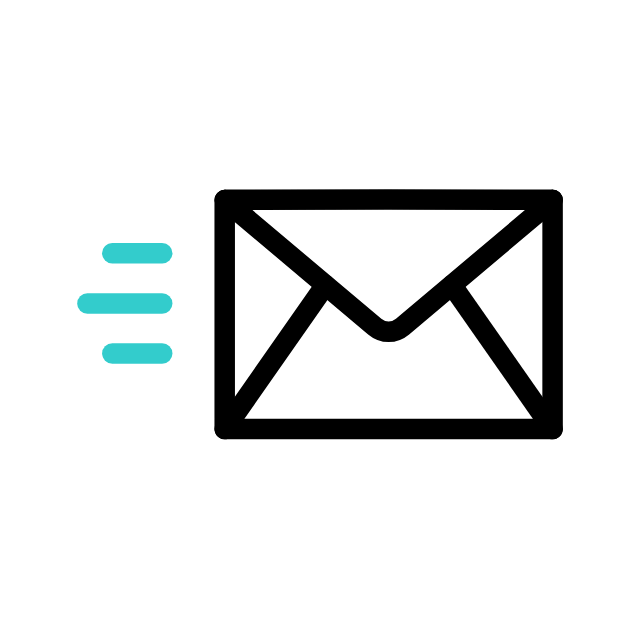You’ve probably been there before. Sitting at your desk, late at night, typing into Google: how to design a website using WordPress. Maybe you’re starting a new business, maybe you’re tired of your outdated site, or maybe you’re trying to save some money by handling it yourself.
On the surface, it makes sense. WordPress is everywhere. It powers millions of websites, and it promises flexibility. The search results flood you with tutorials, YouTube walkthroughs, and endless blog posts saying you can have your site live in just a few hours.
But here’s the truth that doesn’t always show up in those search results: as a business owner, spending your time learning how to design a website using WordPress from scratch might be one of the most expensive “money-saving” decisions you’ll ever make.
Why Business Owners Search for DIY Website Design
As a business owner, you aren’t looking to become a designer. You want a site that looks professional, loads quickly, and makes your customers trust you enough to buy. But when you search how to design a website using WordPress or look for tips on DIY design, it’s often driven by three things:
- You’re trying to cut costs.
- You want control over how your site looks.
- You assume the tutorials will make the process simple.
Those reasons are real and valid. Running a business is expensive, and you should save every dollar wherever you can. The problem is, website design, especially in WordPress, comes with layers of complexity that rarely show up in the tutorials.
Hidden Costs of DIY WordPress Website Design

Imagine this: you follow a free tutorial, get your site online, and it looks “okay.” But then you start running into issues.
- Your site looks fine on your laptop but breaks on mobile.
- Pages load slowly, and you can’t figure out why.
- You install a plugin to fix one thing, but it causes something else to crash.
Every hour you spend troubleshooting is an hour taken away from sales, marketing, or serving customers. And when your site doesn’t look professional, it quietly tells visitors: “this business cuts corners.”
That’s why many people eventually lean on a WordPress website design company. Instead of spending hours searching how to design a website using WordPress, they choose professionals who can do it right the first time. Working with a web design agency in the USA also means you get teams who understand local markets and customer behavior, which makes every design choice more relevant. It’s not because they can’t figure out the basics. It’s because they know their time is better spent running the business than staying up late trying to fix a button that won’t align.
Benefits of Professional WordPress Website Design
If you’ve ever used WordPress website design services, you know the difference right away. A site doesn’t just go live, it actually works the way it should. It’s about building something that feels trustworthy, loads fast, and actually converts visitors into customers. If you’ve ever Googled how to speed up website performance, you already know how much of a difference speed makes in keeping visitors around.
A professional designer knows how to set up your site so it doesn’t just “work.” It works well. It looks sharp on every device. It connects with your CRM or email marketing. It’s structured so search engines can actually find you. Agencies also focus on how to optimize UX design, making sure the layout feels natural and customers don’t get lost trying to take action.
That’s what gets lost when you go down the rabbit hole of tutorials. They show you the “how,” but not the “why.” That’s why tutorials often feel like web design for developers rather than business owners, leaving you with steps but not the complete strategy.
WordPress Templates vs Custom Website Design

Here’s another reality check. Many tutorials push you toward ready-made templates. And while they look great in demos, when everyone uses the same theme, all the sites start to blend together.
If your brand is unique, your website should reflect that. This is where the question of WordPress theme vs custom website design comes in. The debate around website templates vs custom design shows the tradeoff clearly: one is quick and cheap, the other is flexible enough to grow with your business. Themes are quick and cheap, but they box you in. Custom design costs more, but it gives your business a site that looks and feels like yours, not like every other template on the internet. That’s the value of premium web design services, where the investment pays off in a site that matches your brand and performs reliably.
And when customers land on a site that feels original, it signals to them that your business is worth their attention.
Why “Best” Doesn’t Mean “DIY”
If you really want the best website design in WordPress, it’s rarely going to come from a do-it-yourself approach. The “best” means your website works for your customers. It’s fast. It’s reliable. It’s intuitive. That doesn’t happen by accident.
Think about it this way: when your car needs major work, you could search YouTube and buy tools to try fixing it yourself. But if your business depends on that car running reliably, would you risk it? A website is the same. It’s the engine of your business online.
The Search That Leads You to the Wrong Question
When you type how to design a website using WordPress, you’re asking the wrong question. The question isn’t “How can I learn this?” The question is “What’s the smartest way to get a site that actually helps my business grow?”
For some business owners, yes, a DIY starter site is enough. But if you’re serious about growth, you’re better off talking to a WordPress website design agency that builds sites every day. They’ll get you where you want to go faster, without the hidden costs.
But What If You Still Want to Try?
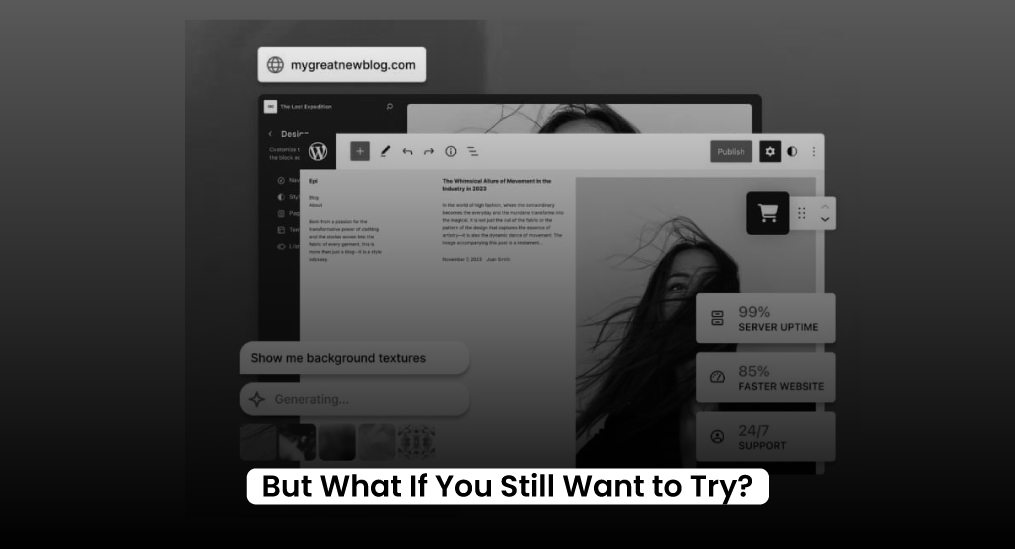
You might still feel like experimenting. There’s nothing wrong with curiosity. If that’s you, start small. Build a personal site or a blog. Play with plugins. Explore page builders. That experience can be fun and give you perspective.
But when it comes to your actual business site, ask yourself: do you want to learn design, or do you want to grow your business?
If growth is the goal, that’s when handing the work to a professional makes the most sense. Maybe your recent searches already look something like how to design a website using WordPress or even WordPress website designer near me. If that’s the case, exploring custom website design services could be the step that gives your business a stronger, more lasting online presence. If so, it’s worth considering a team like Koretechx Kinetic. They focus on building websites that load fast, look sharp, and connect with your customers, without leaving you stuck dealing with endless tech headaches.
The Takeaway
Business owners don’t search for how to design a website using WordPress because they want to be designers. They search because they want a site that works without draining their budget. The catch is that DIY often costs more in time, stress, and lost opportunities.
The smarter move? Focus on running your business and let professionals handle how to design a website using WordPress the right way—building the digital home that truly represents your brand. Because at the end of the day, your website isn’t just a project, it’s the first handshake your business has with the world. And that handshake needs to be strong.